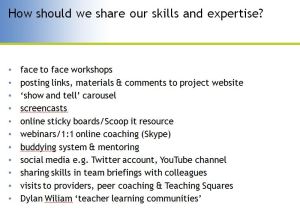At our first Network meeting (click here for the agenda) we welcomed practitioners and managers from fourteen providers across the region including colleges of Further Education, Adult Community Learning and Independent Learning Providers. The meeting was led by Bob Read (right), ETF Regional Specialist Lead for English and its purpose was to –
At our first Network meeting (click here for the agenda) we welcomed practitioners and managers from fourteen providers across the region including colleges of Further Education, Adult Community Learning and Independent Learning Providers. The meeting was led by Bob Read (right), ETF Regional Specialist Lead for English and its purpose was to –
- introduce the aims and key features of the Professional Exchange Network
- provide Network members with opportunities to identify – topics they would like to cover in Network activities – the areas expertise available within the Network – discuss the different ways in which skills and expertise could be shared within the Network
Click below to view the slides used in the meeting
After participants had introduced themselves, Bob reviewed the aims and key features of a Professional Exchange Network, highlighting the way its activities should aim to embed the ETF Professional Standards. Bob then invited members to work in two groups to focus on a sequence of three questions –
- what are the challenges that members would like to explore through the Network?
- what skills and experiences could members share with one another?
- how would members like the Network to be run in terms of face to face and online activities?
 After each of the three discussion activities Bob used X mind, a free mindmapping software package to capture the key points from the discussion.
After each of the three discussion activities Bob used X mind, a free mindmapping software package to capture the key points from the discussion.
What are the challenges we face in English teaching?
Members were keen to learn how digital technology might help them to –
- support learners in analysing texts and explaining stylistic devices
- create teaching materials to practise spelling, punctuation and grammar
- use online learning resources that would engage and be culturally relevant to 16-19 learners
- make their VLEs more engaging so that learners would use them in blended learning models
- support Entry Level learners
- manage mixed ability classes including learners with English as an additional language
- support students with learning disabilities/difficulties
- give English teachers resources to develop their own confidence in using technology
What skills and experience do we have that we could share with one another?
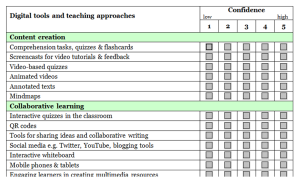 Bob reminded members of the digital skills audit they had completed before attending the meeting which encouraged them to identify areas of expertise that they might share with others. Bob asked participants to work in small groups to discuss these skills. In the feedback session it became apparent that members had a wide range of expertise that e.g. how to –
Bob reminded members of the digital skills audit they had completed before attending the meeting which encouraged them to identify areas of expertise that they might share with others. Bob asked participants to work in small groups to discuss these skills. In the feedback session it became apparent that members had a wide range of expertise that e.g. how to –
- make better use of interactive whiteboards for collaborative writing
- support learners in their use of technology in FS tests online
- use screencasting to create video tutorials or to give learner feedback on writing tasks
- use Google classroom and related suite of tools
- improve the structure and lay out of Moodle pages
- create video-based teaching resources using Ted Ed
- use Blendspace to curate web-based materials within a blended learning modules
- use websites like BBC I Wonder to prompt discussion
- use Padlet for collaborative working in the classroom and for blended learning
- create video based teaching resources using Edpuzzle
How can we share our ideas and experience?
As a starting for discussion Bob suggested a range of different ways in which members could share their skills and expertise and asked them to discuss which options they would like to consider, suggesting their own ideas as well –
Some members really valued the benefits of meeting away from their work environment so that they were free from the immediate demands of teaching and management. They also felt that they would like the face to face events to
- include regular opportunities for informal ‘show and tell’ activities.
- offer opportunities for members to explore tools and create resources
- be modelled in some way on the ‘Teach-Meet’ events in the school sector that are underpinned by the use of a Twitter hashtag so that ideas could continue to be shared after the meeting.
Not all members were familiar with ‘teachmeets’ so Bob offered to send some information about them. (Here is a link!)
Others members suggested that it would be useful to have a ‘virtual’ community like a closed Facebook page or Edmodo group that would enable practitioners to share ideas and experiences.
Some felt that a heavy teaching workload might prevent many practitioners from attending some face to face events so it was suggested that members might like to share their ideas in a screencast or podcast for the Network to share on the Network blog/Facebook page/Edmodo group.
Other members said they would be keen to visit one another in their organisations to see how digital technology was integrated with a learning resource centres and to try out items of hardware such as linking graphics tablets to interactive whiteboards for collaborative writing sessions.
Bob agreed to contact different members to develop the ideas they had suggested and report back at the next Network meeting at ACER on 23rd May.
Please post below any comments you would like to add to the summary above .